In this article, I’ll guide you through the process of opening a Mutual Fund account.
Before I begin, you should probably read this article, which explains what a Mutual Fund is. In summary, it includes a mix of investment instruments with different risk profiles, like Treasury Bills, Bonds or Stocks. It is managed by a professional asset management institution and typically provides a higher return than what you would receive in a savings or fixed deposit account. You also earn compound returns from month-to-month. This makes it an ideal investment account that you can use to grow your savings.
The minimum opening balance is affordable and both your principal and returns are assured if you choose a principal guaranteed Money Market Fund or Bond Fund. You can top up the account at any time, and after the first 30 to 90 days of any deposit, you can withdraw at any time without penalties.
Here’s a step-by-step guide for opening a mutual fund account.
1. Download and fill an individual account opening form if you’re a person. If you’re opening an account for your company, please use a corporate form instead. On the form, select the “re-invest interest option”, so you can enjoy compound returns.
2. Fund your account via a transfer from your bank account to the account number for the product you choose (which is clearly stated on the form). You don’t need to be an existing customer of a bank to open a mutual fund account. However, some account officers will tell you otherwise so they onboard you as a customer. It isn’t true.
3. Your bank transfer receipt, completed form, colour passport photograph and a copy of your utility bill and ID card (e.g. National ID, International Passport, Voters Card or Driver’s License) should be delivered or emailed to the bank. The entire process can also be done online via an app or website. In the absence of a utility bill in your name, kindly use the first page of your stamped bank statement which bears your address. If you live abroad, you can also open an account.
4. After submitting your documents, you will be sent login details to an online platform, from which you can manage your account and continue to top up. To redeem your funds, there’s a redemption form you can use, or you can do so online.
5. If your account login details aren’t sent to you 5 days after funding your account, please call the bank’s help desk.
6. You may use the same process to subscribe to different mutual fund products. Simply select the product(s) you want and pay to the designated account(s).
7. Every month, you will be sent an email on the Year-To-Date performance of all the bank’s mutual funds.
Topping Up Your Account
To top up your account as an individual, please use the debit card payment option. If you would like to do a bank transfer, then please include your Money Market e-account number in the remarks.
For companies, you can typically only top up via the bank account transfer option. Please include your Money Market e-account number in the remarks.
You should receive an acknowledgment of your payment via your registered email address, in 24 hours. Your Mutual Fund account should also be credited in 48 hours. Kindly check to confirm.
Redeeming Your Funds
For individuals, you may redeem your funds within the mobile app. For corporate accounts and for large sums, you can typically only redeem via a redemption form. Fill the form and submit via email or at a physical branch. Your bank account will be credited in 3 to 5 working days.
That’s it!
In this article, I'll guide you through the process of opening a mutual fund account. Click To Tweet